Azure Monitor lab
This lab will guideyou through creating a VM and setting up Azure Monitor in Azure. You will configure diagnostic settings and export these to Log Analytics and review various mechanisms to analyze data about your environment.
Estimated time: 45 minutes
Lab method: PowerShell and the Azure portal
Lab scenario: In this lab, you play the role of an administrator who has been asked to provide analytical data regarding the performance and configuration of resources deployed within Azure. Your primary focus will be on VMs. You conclude that Azure Monitor may be able to fulfill your requirements and you look to assess the capabilities of Azure Monitor combined with Log Analytics to assist you in your mandate.
Visit the following link (Lab URL) to the official Microsoft learning GitHub labs, and you will be guided through each task step by step to achieve the preceding objective.
Lab objectives:
- Task 1: Provision your environment resources (resource group, VNets, and VMs)
II. Task 2: Register the required resource providers for your subscription
III. Task 3: Set up Log Analytics
IV. Task 4: Evaluate default monitoring on VMs
V. Task 5: Configure VM diagnostics
VI. Task 6: Assess the functionality of Azure Monitor
VII. Task 7: Assess the functionality of Log Analytics
Lab URL: https://microsoftlearning.github.io/AZ-104-MicrosoftAzureAdministrator/Instructions/Labs/LAB_11-Implement_Monitoring.html
Lab architecture diagram:
The following diagram illustrates the different steps involved in the exercise:
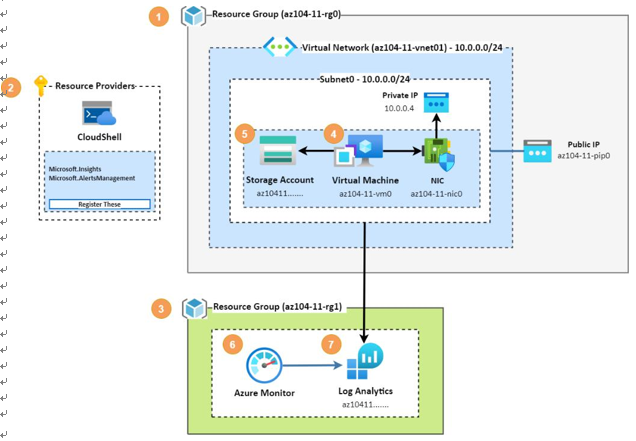
Figure 22.4 – Azure Monitor lab – architecture diagram
You have now explored how Azure Monitor can assist you in the operational monitoring of your systems and the various systems you can use to consume the metric data relating to the services you have. Working with these takes lots of practice and is something that you will use frequently in your role. Continue to practice and explore this to become an expert and explore third-party tools that can further extend the functionality you derive from having these metrics exposed to you.
It is best practice to remove unused resources to ensure that there are no unexpected costs, even though resources created in this lab do not incur additional costs.
Summary
In this chapter, we explored working with Azure Recovery vaults for implementing backups, testing the backup of files, and restoring these. You also explored Azure Monitor and the capabilities it presents to you. Now that you have hands-on experience working on both these services within Azure, you should feel confident in delivering Azure Site Recovery within your daily role and activities. Both services provide key administrative supporting services that are critical to all organizations, and it will be beneficial to practice these skills frequently.
In the next part of the book, we’ll cover some mock questions and answers to prepare you for taking the AZ104 exam.