Configuring and reviewing backup reports
In the Creating and configuring backup policies section, we learned how to configure backups using Azure Backup. Now, we are going to learn how to configure backup reports to forecast cloud storage and auditing for backup and restore operations.
Let’s go ahead and configure backup reports via Backup center in the Azure portal:
- Navigate to the Azure portal by opening a web browser and going to https:// portal.azure.com. Choose to Create a new resource.
- Search for and select Log Analytics Workspace (LAW):
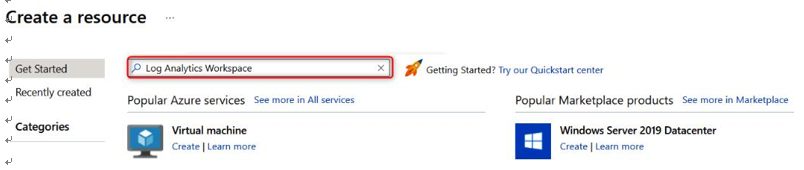
Figure 21.24 – Creating a Log Analytics Workspace (LAW)
- After clicking on Create, configure the following settings and click Review and create:
• Subscription: Demo (Select your subscription)
•Resource group: Az-104
•Name: BackupLAW
• Region: East US:
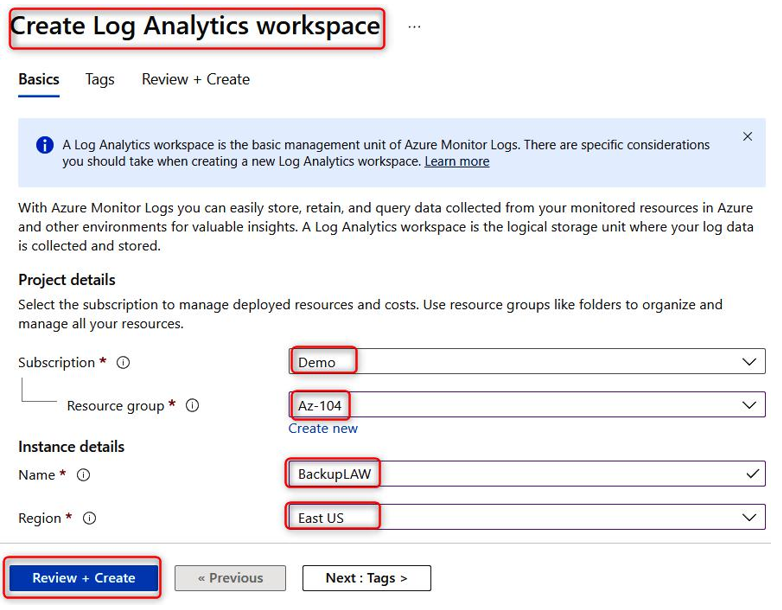
Figure 21.25 – Log Analytics Workspace configuration settings
- Once your Log Analytics Workspace has been created successfully, search for and select Backup center within the Azure portal:
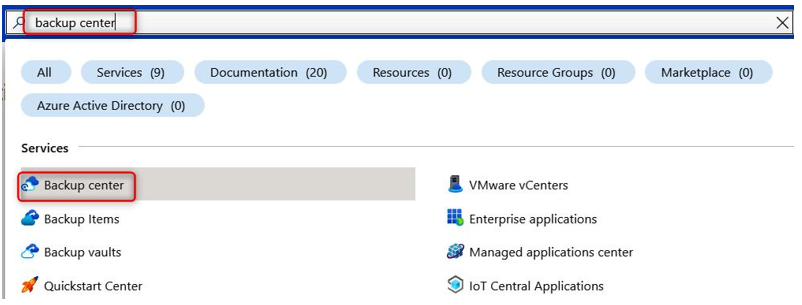
Figure 21.26 – Selecting Backup center
- Next, select Vaults and select your vault that is used for backups. In my case, this is Az104RecoveryServicesVault.
- Under Monitoring, select Diagnostic settings and select Add diagnostic setting:
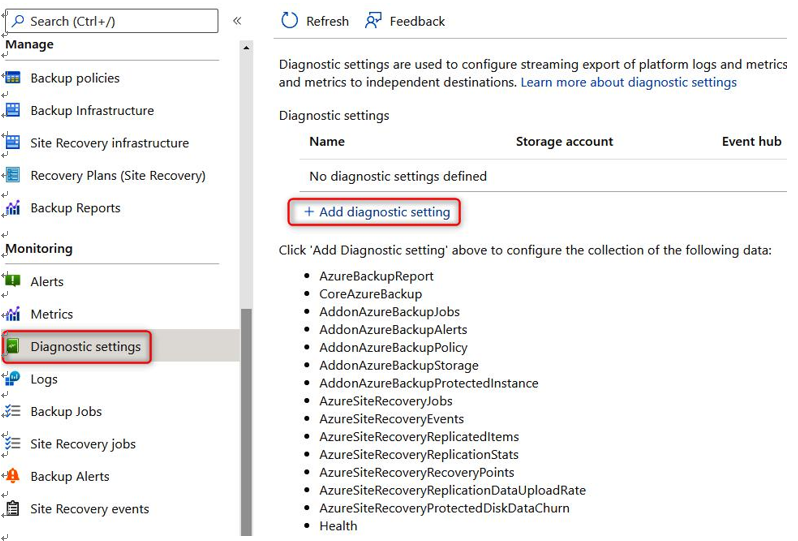
Figure 21.27 – Recovery Services vault – Diagnostic settings
- Give the diagnostic setting a name, such as VaultDiagnostics, and select the following options:
- CoreAzureBackup
- AddonAzureBackupJobs
- AddonAzureBackupAlerts
- AddonAzureABackupStorage
- AddonAzureBackupProtectedInstance
- Send to Log Analytics Workspace and select the BackupLAW workspace we created earlier
- Click on Save:
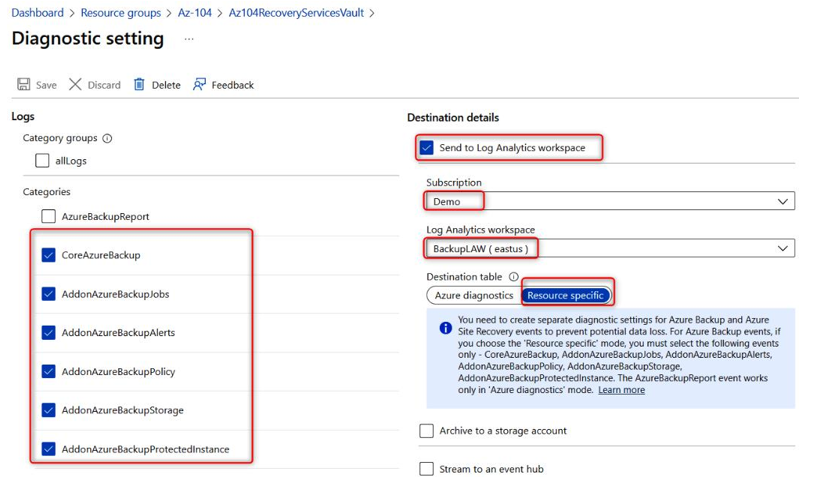
Figure 21.28 – Recovery Services vault – Diagnostic setting configuration
- Under Manage, select Backup reports.
- On the Overview page, select the subscription and newly created LAW (BackupLAW). It will pull all the backup data into the report.
With that, we have learned how to configure Azure Backup reports.
In this section, we learned how to create and configure backup reports via the Azure portal. We encourage you to read up on Azure Backup reports by going to the following links:
Summary
In this chapter, we discussed what Recovery Services vaults are and how to configure them, as well as what Azure Backup is and how it works, including how to configure a backup policy. We addressed how to perform backup and restore operations by using Azure Backup. We also addressed how to perform site-to-site recovery via the Azure portal and how to configure backup reports.
Now that you have read this chapter and followed along with the hands-on demos, you should be able to implement backups and recover them, as well as deploy Azure infrastructure.
In the next chapter, we’ll learn how to configure a lab environment with Azure Backup and Azure site recovery while completing some hands-on examples.